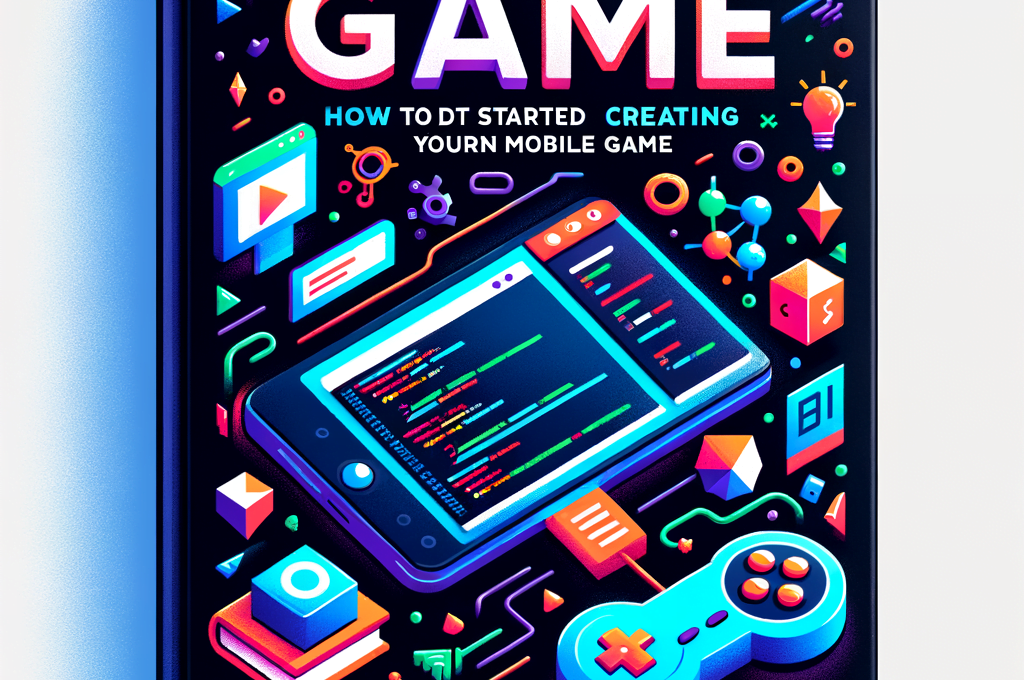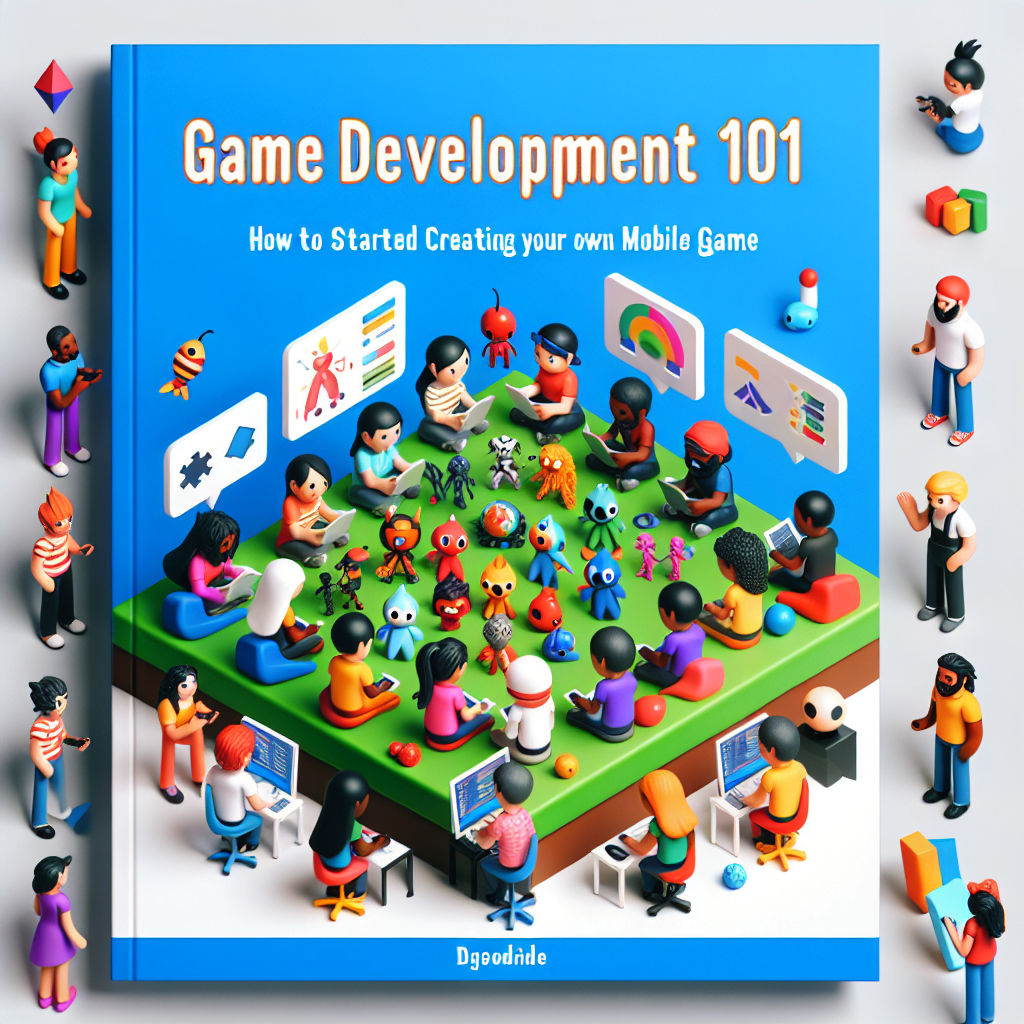
Mobile gaming has exploded in popularity over the past decade, with millions of users worldwide engaging in games on their smartphones and tablets. If you’ve ever dreamed of creating your own mobile game, now is the perfect time to get started. This article will guide you through the essential steps to develop your own mobile game, from initial concept to final release.
Understanding the Basics of Game Development
Before diving into the technical aspects, it’s crucial to understand the basics of game development. Game development involves several stages, including concept creation, design, coding, testing, and marketing. Each stage requires a different set of skills and tools, but with dedication and the right resources, you can successfully navigate through them.
Concept Creation
The first step in game development is coming up with a compelling concept. This involves brainstorming ideas, researching existing games, and identifying your target audience. Consider the following questions:
- What type of game do you want to create (e.g., puzzle, action, adventure)?
- Who is your target audience (e.g., children, teenagers, adults)?
- What makes your game unique compared to others on the market?
Once you have a clear concept, create a game design document (GDD) that outlines your game’s mechanics, storyline, characters, and other essential elements. This document will serve as a roadmap throughout the development process.
Choosing the Right Tools and Platforms
With your concept in hand, the next step is to choose the right tools and platforms for development. There are several game development engines available, each with its own strengths and weaknesses. Some popular options include:
- Unity: Known for its versatility and extensive asset store, Unity is a popular choice for both 2D and 3D game development.
- Unreal Engine: Renowned for its high-quality graphics and powerful tools, Unreal Engine is ideal for creating visually stunning games.
- Godot: An open-source engine that offers a user-friendly interface and a strong community, making it a great option for beginners.
Additionally, consider the platforms you want to release your game on, such as iOS, Android, or both. Each platform has its own development requirements and guidelines, so be sure to familiarize yourself with them.
Learning to Code
Coding is a fundamental skill in game development. While some game engines offer visual scripting tools that allow you to create games without writing code, learning a programming language can give you more control and flexibility. Some commonly used languages in game development include:
- C#: Widely used with Unity, C# is a versatile language that is relatively easy to learn for beginners.
- C++: Known for its performance and efficiency, C++ is commonly used with Unreal Engine.
- GDScript: A Python-like language used with Godot, GDScript is designed to be easy to learn and use.
There are numerous online resources, tutorials, and courses available to help you learn these languages. Websites like Codecademy, Coursera, and Udemy offer comprehensive courses on game development and programming.
Designing Your Game
Game design involves creating the visual and interactive elements of your game. This includes designing characters, environments, user interfaces, and animations. Tools like Adobe Photoshop, Blender, and Sketch can help you create high-quality assets for your game. Additionally, consider the following design principles:
- Consistency: Ensure that your game’s visual style and mechanics are consistent throughout.
- Usability: Design intuitive controls and interfaces that are easy for players to understand and use.
- Feedback: Provide players with clear feedback on their actions to enhance the gaming experience.
Playtesting is an essential part of the design process. Regularly test your game with real users to identify and fix any issues, and gather feedback to improve the overall experience.
Testing and Debugging
Testing and debugging are critical steps in game development. Thoroughly test your game on different devices and screen sizes to ensure it runs smoothly and is free of bugs. Consider using automated testing tools to streamline the process. Additionally, gather feedback from beta testers to identify any remaining issues and make necessary adjustments.
Marketing and Launching Your Game
Once your game is complete, it’s time to market and launch it. Create a marketing plan that includes strategies for promoting your game on social media, gaming forums, and other platforms. Consider creating a website or blog to showcase your game and provide updates. Additionally, reach out to influencers and gaming communities to generate buzz and attract players.
When you’re ready to launch, submit your game to app stores like Google Play and the Apple App Store. Be sure to follow their submission guidelines and requirements to ensure a smooth approval process.
Conclusion
Creating your own mobile game can be a rewarding and fulfilling experience. By following the steps outlined in this article, you can turn your game idea into a reality. Remember to start with a clear concept, choose the right tools and platforms, learn to code, design your game thoughtfully, test thoroughly, and market effectively. With dedication and perseverance, you can create a successful mobile game that captivates players around the world.
Question and Answer Section
Q: Do I need to know how to code to create a mobile game?
A: While knowing how to code can give you more control and flexibility, some game engines offer visual scripting tools that allow you to create games without writing code. However, learning a programming language can be beneficial in the long run.
Q: How long does it take to develop a mobile game?
A: The time it takes to develop a mobile game can vary widely depending on the complexity of the game, the size of the development team, and the resources available. Simple games can take a few months to develop, while more complex games can take a year or more.
Q: How much does it cost to develop a mobile game?
A: The cost of developing a